 |
|

|
 |
TABLE of CONTENTS
 |
Pre-Christmas storm leads to road closures and long hours for MnDOT snow fighters |

Many vehicles got stuck in drifting snow, including this SUV in District 7. Photo courtesy of District 7 |
By Doug Mack
A powerful winter storm dumped 4-10 inches of fresh snow across much of the state in late December and was immediately followed by several days of strong winds, causing blizzard conditions across much of southwest and southcentral Minnesota.
Two days before Christmas, more than 2,000 miles of Minnesota highways were closed or no travel was advised because of the impassable conditions. But that didn’t stop many from trying, leaving stranded cars and more snow drifts for crews to battle.
“MnDOT’s goal today is to get one lane open,” MnDOT District 8 Maintenance Superintendent Lonnie Hoffman said on Dec. 24, “and that will be a tall order on most roads. We’re still working under challenging conditions as winds are still causing drifting, but we will do our best. We’re throwing everything at it that we can.”
Hundreds of MnDOT snowplow drivers worked tirelessly through the holiday weekend to open highways and improve traveling conditions. This hard work was met with high praise on social media. A few highlights from the dozens of grateful tweets:

Whiteout conditions seen from a plow camera in District 4 on Dec. 24. Photo courtesy of District 4 |
“MnDOT plows are doing a great job today keeping up with today’s snow.”
“Shout out to all the plow drivers out there in Minnesota! You are appreciated! We would be nowhere without you. Literally. @MnDOT”
“Many thanks to the men and women that have been running the plows with @MnDOT. Your efforts allowed me and my family to get home safely for Christmas. Hope you all get to enjoy time with yours as well!”
Mother Nature finally started to relax after the Christmas holiday. Warmer temperatures and less wind allowed our snow fighters to finish the job and relax a little going into the new year. |
 |
|

|
 |
TABLE of CONTENTS
 |
MnDOT submits first Transportation System Performance report |
By Katriona Molasky, Office of Transportation System Management
MnDOT recently submitted the first Transportation System Performance report to the state Legislature. As required by state statute, the report presents trunk highway and transportation system performance measures, describes gaps in performance and outlines the agency’s progress toward achieving the state transportation goals in areas including safety, technology, environmental impact, system sustainability and accessibility.
The state transportation goals, along with the performance measures and targets, are intended to support resilient infrastructure construction, enhance the project selection for all transportation modes and improve economic security.
The Performance, Risk and Investment Analysis team in the Office of Transportation System Management worked with a group of staff from across the agency to develop the report.
The group organized the report around the 2022 Statewide Multimodal Transportation Plan objectives: transportation safety, system stewardship, climate action, critical connections, healthy equitable communities, and open decision-making. The group also assigned state transportation goals to each SMTP objective and arranged performance measures based on their placement in the SMTP, to demonstrate how the goals fit with MnDOT’s broader approach to transportation system management.
The report identifies key areas where Minnesota’s transportation system is making gains and areas that are challenges. Performance measures are presented with their most recently available data points, statewide targets (if they exist) and visuals. The report also presents district-level data for certain performance measures where data is available. When district data is available, the report presents it visually using a map of the state with both the district and data points in the geographic location. Statewide data is also included in the report, with graphs to visualize historical trends and show statewide targets, if applicable.
The report will be prepared and submitted to the Minnesota legislature annually. To read the report, visit MnDOT’s legislative reports page. For even more information about performance at MnDOT, visit the performance dashboard. |
 |
|

|
 |
TABLE of CONTENTS
 |
District 2 staff put environmental stewardship into action |
By Jeffrey Neisse, Office of Environmental Stewardship
MnDOT’s Office of Environmental Stewardship would like to recognize the hard work that District 2 Maintenance staff (Northwest, Southwest, and Southeast Subareas) have been doing undertaking cleanups at remote parcels across the district, at the Delorme, Shingobee and Karlstad Pits.
These parcels have been identified in response to property conveyances, general cleanup or upon discovery of illicit dumping. MnDOT-approved contractors assessed each parcel for volume and type of materials and associated cleanup cost. After this assessment and based on staff availability in each Subarea, internal agency staff cleaned each parcel under the supervision of OES. The only external costs incurred to MnDOT were for waste disposal at the landfill. This likely saved the agency tens of thousands of dollars in clean-up costs.
 
Karlstad site before and after clean-up. Photo courtesy of District 2 |
|
 |
|

|
 |
TABLE of CONTENTS
 |
BNSF opens bypass around Willmar |

Trains will now bypass the city of Willmar. MnDOT photo |
By J.P. Gillach
BNSF Railway has opened a new 2.8-mile track west of Willmar that allows trains to bypass the city. The new “Willmar Bypass” relieves congestion in the city and was part of MnDOT’s collaborative $50 million Willmar Wye design-build project.
“While this project included substantial infrastructure improvements, they key component was really collaboration between public and private entities,” said Paul Rasmussen, MnDOT Assistant District Engineer Maintenance Operations, who was project manager for the Willmar Wye project from 2015 to 2022. “The number of people and organizations involved is truly incredible. MnDOT, the city, the county, local business interests, the Kandiyohi County and City of Willmar Economic Development Commission, BNSF Railway, Willmar residents and many others all came together to set a common vision for what was possible. We used a design-build contract. That enabled the partnerships needed to deliver a successful project for the city of Willmar. And now it’s great to see the BNSF line open and running on the new bypass. We couldn’t be more pleased with the results.”
The idea for the rail bypass started in 2011, when BNSF Railway approached MnDOT and the city of Willmar about constructing a rail bypass on the west side of Willmar. The project turned into a private-public partnership.
In 2015, the project received a $10 million federal Transportation Investment Generating Economic Recovery grant. Eventually, BNSF paid for the railroad design and construction, and MnDOT and the public partners paid for the roadway design-build project.
BNSF began its construction of the rail bypass in fall 2021, finished in September 2022 and opened the route opened in October 2022. MnDOT’s project ran from spring 2019 to fall 2021 and included realigning Hwy 12, reconstructing Hwy 40 and constructing two new bridges over the new railroad line, two roundabouts, and an access road for businesses.
Willmar has a long history of railroading. It was a Great Northern division point and crew change with a large yard and roundhouse and lines heading in four directions. GN recognized its historic ties to Willmar when it donated its last steam locomotive, 4-8-2 No. 2523, to the city in 1965.

Officials from several different agencies held a ribbon-cutting to mark the completion of the project. This included, in the middle of the photo, U.S. Rep. Michelle Fischback, MnDOT Commissioner Nancy Daubenberger, Kandiyohi County Public Works Director Mel Odens, BNSF General Director Public Investment French Thompson and Jon Huseby, District 8 engineer. Photo courtesy of District 8 |
|
 |
|

|
 |
TABLE of CONTENTS
|
Staffing updates |
Shekleton joins Office of Sustainability and Public Health
Brian Shekleton has joined the Office of Sustainability and Public Health as Principal Climate and Resilience Planner. He will develop and lead implementation of plans and programs to meet requirements set by the new federal PROTECT formula program. He will also provide professional planning support to help the agency adapt to climate change and assist with inter-agency efforts to advance statewide sustainable transportation planning with a focus on climate resilience.
Shekleton joins MnDOT from Hennepin County Public Works, where he was part of the small team that developed the county's Climate Action Plan. Prior to that, he was former Hennepin County Commissioner Peter McLaughlin's Chief of Staff, a role that included advancing transit and transportation investments. He also volunteers on the advisory board for the University of Minnesota's Climate Adaptation Partnership. |
 |
|

|
 |
TABLE of CONTENTS
|
MNIT offers tips for more inclusive remote meetings |
By By Kris Schulze, Experience IT Manager, and Jennie Delisi, Accessibility Analyst, via the Office of Accessibility at Minnesota IT Services
This is a condensed version of a multi-part story that originally ran in MNIT’s Digital Accessibility News newsletter. Read the whole story – with even more tips and insights – on the MNIT website. Stay updated on the topic by subscribing to the newsletter. For MnDOT-specific questions or information, contact Emily Lu, the agency’s Digital Accessibility Coordinator.
On Oct. 12, Microsoft gave a training for State of Minnesota employees on best practices for accessibility when using Teams. Here are a few key takeaways.
When setting up a meeting, include a brief message to help attendees request and set up appropriate accommodations.
For example, adapt this boilerplate text: "If you are a person with a disability and would like to request a reasonable accommodation, please contact [Name] at [email address] or [phone number]."
Also include a date by which you need a response and information about accommodations already provided.
Know when to pause and give time for people to speak.
Pause when asking if anyone has questions. Let there be air silence for at least 15 seconds before moving on. This benefits multiple people, including people who are deaf, hard of hearing, use a communication device, or have some type of cognitive disability.
If you’re a facilitator and call on someone using the raise-hand option, there may be a delay before they speak. Pause and give them time to respond. The delay could be because:
- They use a different access method and need time to get to the unmute button.
- They have a sign language interpreter who voices for them. They are communicating to the interpreter what they would like spoken aloud.
- They are reading the captions which have a slight delay. They want to finish reading what was last said before they begin to speak.
When sharing a document on your screen, pause for at least five seconds before discussing it.
Give an introductory phrase to let everyone know you are reviewing the item. You can say, "Would anyone like me to make this larger on the screen? Just a quick reminder that you can each select Ctrl + the scroll wheel to zoom in on shared content. Let's pause for a few seconds to let everyone take a look."
If you’re a facilitator, always encourage speakers to say their names before speaking.
Even when Teams displays the person’s name and highlights their image while they are speaking, saying names out loud helps people learn how to pronounce each name and associate specific names with specific voices.
- People learn how to pronounce your name.
- People learn to associate your name with your voice.
Know the options for live captions and Communication Access Real-time Translation.
As an attendee, you may choose to turn on the auto-generated captions for yourself. It’s important to remember that live auto-generated captions will not be as accurate as CART captions and are not a replacement for accommodation requests for CART captions.
As the meeting planner, it is important to consider the choices you make that can impact accessibility. If you will provide CART captions for your meeting, you have options to:
- Provide them in a separate Streamtext browser window.
- Set up CART captions within the Teams meeting.
If you provide both options, attendees can choose whether to view the live captions or the CART captions within the caption field in the Teams meeting. Whether you choose one of the above, or both, you must communicate your specific request when coordinating with your caption provider.
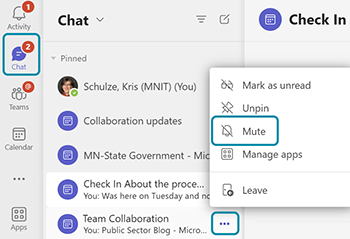
To mute meeting chat notifications, navigate to Chat on left navigation of Teams and select the ellipses next to the chat you want to mute. Choose Mute to stop chat notifications.
|
Know how to mute meeting chat notifications.
Some people, including some who use a screen reader, can find chat notifications distracting.
Meeting hosts may choose to use one or more strategies such as these to help make chat use easier for everyone. For example, hosts can have a one person dedicated to reading chats to the group during specific times in the meeting agenda. This helps people focus on the meeting content. It is especially helpful during hybrid meetings for several reasons:
- It provides clear times people can use the chat.
- It reads the chat aloud for those who prefer to keep chat silenced visually or auditorily.
- It helps ensure everyone has a chance to be heard.
Hosts can also include times in the agenda dedicated to participants reviewing chat for themselves. During this time, hosts can ask that there not be any oral communication or other audio occurring so people can focus on reading the chat.
One quick way to mute chat notifications for yourself is to change your Teams status to “Do not disturb.” This will mute all notifications, except those from the meeting you are currently in. Be sure to change your status back after the meeting. Here’s how (two ways):
For more tips and guidance on these topics and others related to accessibility and Microsoft Teams, read the longer version of this story on the MNIT website.
|
 |
|

|
 |
TABLE of CONTENTS
|
Tupper honored with national Complete Streets award |
Via Smart Growth America news release

Nissa Tupper. |
Transportation and Public Health Planning Director Nissa Tupper has been selected as one of Smart Growth America’s 13 Complete Streets Changemakers for 2023. The honor recognizes leaders who are “catalysts for complete street change in their communities, whether by helping pass stronger policies, building coalitions, or advocating for vulnerable populations.”
Tupper joined MnDOT as one of the first public health planners in the spring of 2020 and has since worked to include public health and the social determinants of health into policy, programming and project considerations. To help the agency meet its goal of reducing vehicle miles traveled, she collaborated with external stakeholders to gain insight into their experiences and recommendations for change; she also led the organization of the agency’s response to, coordination of and implementation of these recommendations.
Tupper was instrumental in updating MnDOT’s Complete Streets policy to make it more user-friendly for project managers, including clear direction and resources to support project management decisions that are more in line with the agency’s goals. She also played a critical role in the creation of the Complete Streets Handbook to support engagement and community planning.
To read the full citation, visit the Smart Growth America website. |
| |
|
|
|



